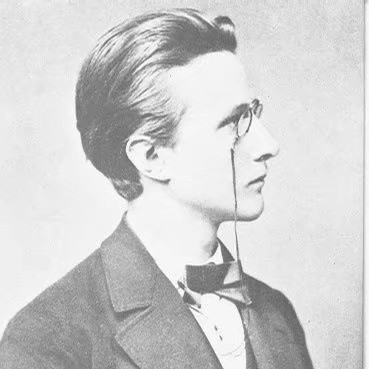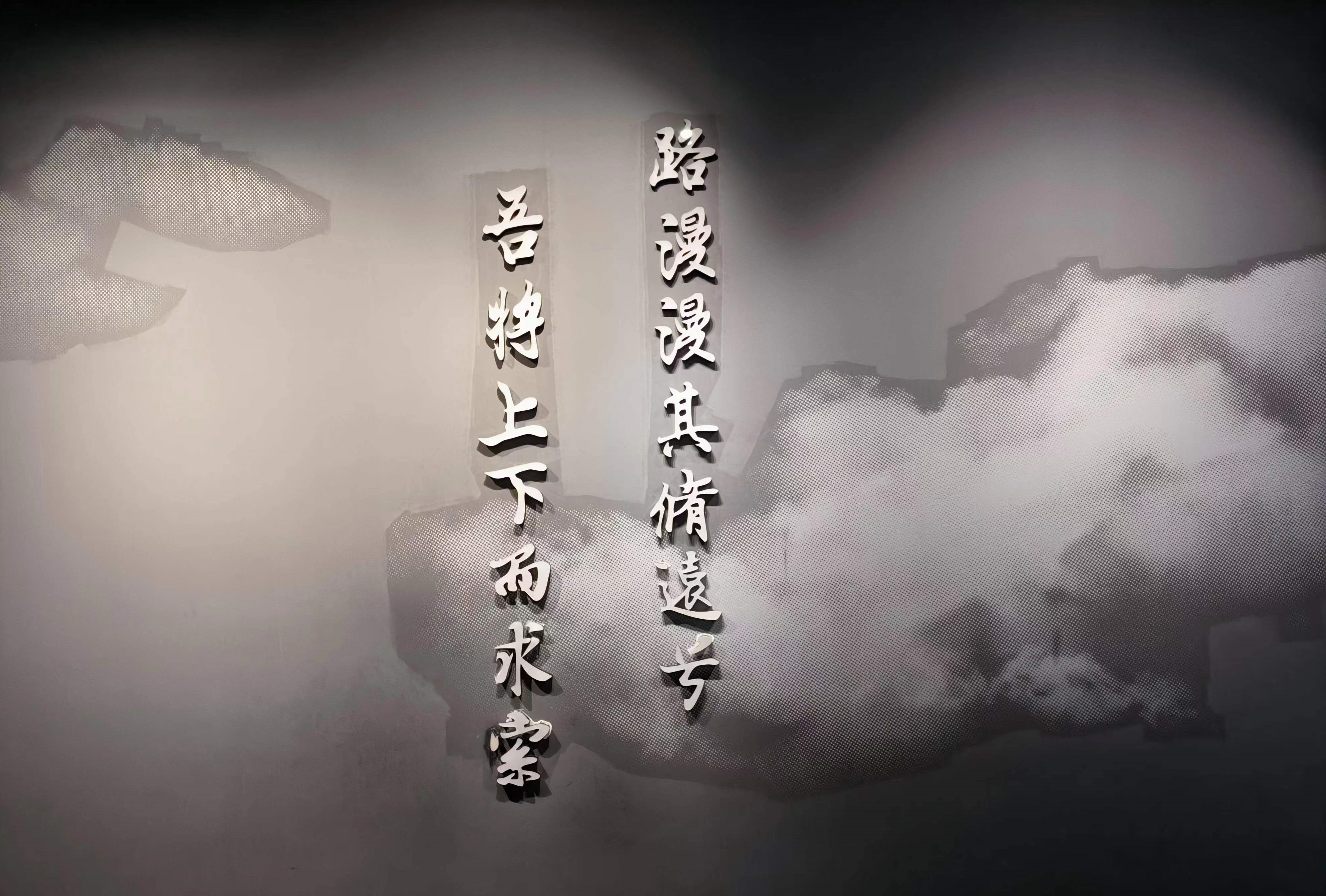LaTex排版笔记
排版笔记
1. 习惯篇:
- 不引用
\ref不标记\label - 参考文献及时引用
\cite - 数据尽量以Excel形式保存
2. 宏包篇:
- 数学宏包:amsmath
- 表格宏包:booktabs
- 图片宏包:graphicx
- 颜色宏包:color & xcolor
- 代码宏包:listings
3. 表格篇:
- 在线LaTeX表格生成器
- 表格转换器
- Excel插件(LaTeX表格转换器):GitHub项目地址
- LaTex表格常用命令:
- 合并单元格:
\multicolumn{2}{c}{文字},\multirow{2}{*}{} - 划线:
\cline{2-3} - 表格底色设置:
宏包:\usepackage{colortbl}
环境:\begin{tabular}\end{tabular}
命令:\rowcolor{颜色}:用于行开头,为整行设置背景色;
\columncolor{颜色}:用于tabular环境开头的居中参数设定区内,为整列设定背景色;
\cellcolor{颜色}:用于每个单元格前,为最小单元格设定颜色。
优先级:单元>行设定>列设定 - 表格大小设置:
\scalebox{0.9}{\begin{tabular}\end{tabular}} - 字体大小设置:
\tiny \scriptsize \small \normalsize \large \Large \LARGE \huge \Huge
- 合并单元格:
1 | % 三线表 |
4. 图片篇:
- 单图插入:
1 | \begin{figure}[htbp] |
- 多图插入:
1 | \begin{figure} |
- 图文混排:LaTex 图文混排 文字环绕
5. 公式篇:
- 在线图片转代码
- 图片转代码软件
- 公式编辑器转代码软件
- LATEX 公式的跨栏显示:对于APS期刊(PRL,PRX,PRB,PRA,PRE…),跨栏长公式再简单不过了,仅需要\begin{widetext}就可以解决,而且格式、编号甚至分割线都自动完成,中间公式部分就用普通的公式输入命令即可,比如eqnarray,非常好用。需在aps双栏环境下,调用lipsum宏包。此方法在APS官网上也有详细说明。
1 | \begin{widetext} |
6. 列表篇:
- 无序列表:
1 | \begin{itemize} |
- 有序列表:
1 | \begin{enumerate} |
- 描述列表:
1 | \begin{description} |
9. 算法步骤排版:
- 算法步骤代码:
1 | \begin{algorithm} |
10. 特殊符号排版
- 摄氏度符号:
$^{\circ}$C
11. 页眉页脚设置
12. 字体更改
- 上传字体文件更改特定字体
1 | \documentclass{beamer} |
本博客所有文章除特别声明外,均采用 CC BY-NC-SA 4.0 许可协议。转载请注明来自 planckgh!